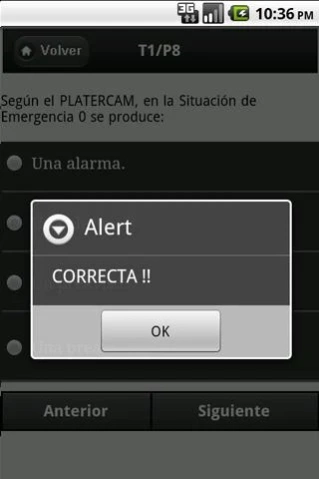OposiTest Bomberos Plus 1.7
Paid Version
Publisher Description
OposiTest Bomberos Plus - Tests application on the agenda of oppositions firefighters in Spain
Tests application on the agenda of oppositions firefighters in Spain
Test contains:
- Specific agenda fire.
- Psychometric Tests.
- Royal tests previous competitions (Madrid, Sevilla, Valladolidad, Soria ...)
Over 600 self-graded questions.
Two modes of operation: One shows you the result of each question when you answer: ideal for review on the bus, taxi, waiting room, ...
Another way where you do the full test and at the end you shows the result of all the questions, with the option to go back and rectify them. Ideal to go over at home, at the library, ...
Review your tracks on the bus, in the waiting room or on the couch in your home.
Ideal for opponents who are preparing oppositions firefighters, driver, fireman AENA, ...
It is continually updated.
No Internet connection required to run, or any other permission.
You can move to the SD to not take up memory.
Remember you can buy this app and you have 15 minutes to descambiarla if you do not work correctly or do not like. We will refund your money entirely.
About OposiTest Bomberos Plus
OposiTest Bomberos Plus is a paid app for Android published in the Teaching & Training Tools list of apps, part of Education.
The company that develops OposiTest Bomberos Plus is DPCH. The latest version released by its developer is 1.7.
To install OposiTest Bomberos Plus on your Android device, just click the green Continue To App button above to start the installation process. The app is listed on our website since 2017-02-03 and was downloaded 1 times. We have already checked if the download link is safe, however for your own protection we recommend that you scan the downloaded app with your antivirus. Your antivirus may detect the OposiTest Bomberos Plus as malware as malware if the download link to opositest.bomberos is broken.
How to install OposiTest Bomberos Plus on your Android device:
- Click on the Continue To App button on our website. This will redirect you to Google Play.
- Once the OposiTest Bomberos Plus is shown in the Google Play listing of your Android device, you can start its download and installation. Tap on the Install button located below the search bar and to the right of the app icon.
- A pop-up window with the permissions required by OposiTest Bomberos Plus will be shown. Click on Accept to continue the process.
- OposiTest Bomberos Plus will be downloaded onto your device, displaying a progress. Once the download completes, the installation will start and you'll get a notification after the installation is finished.